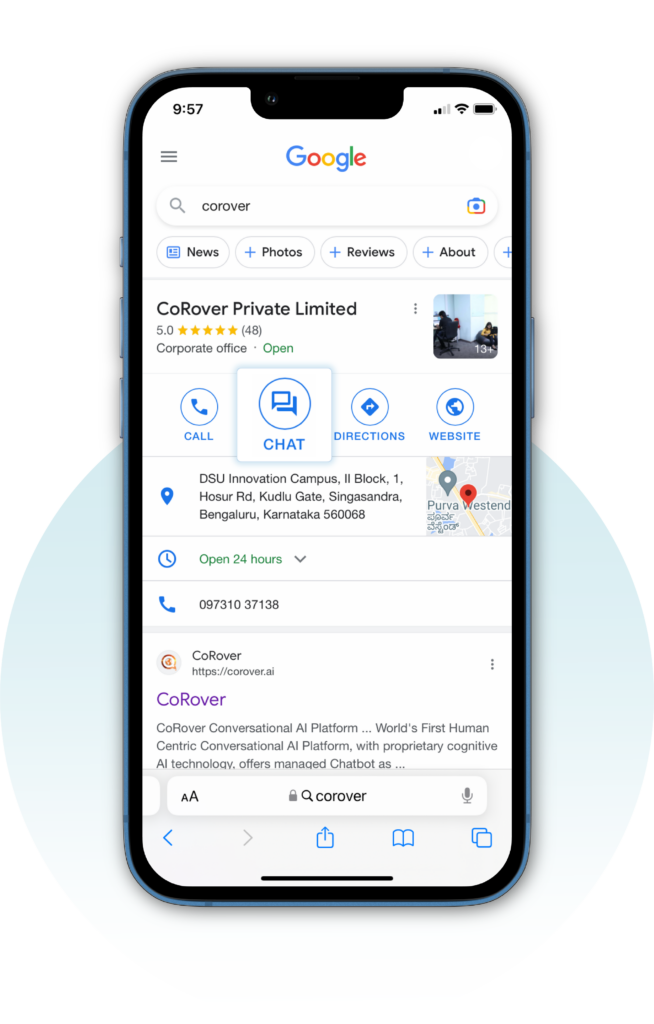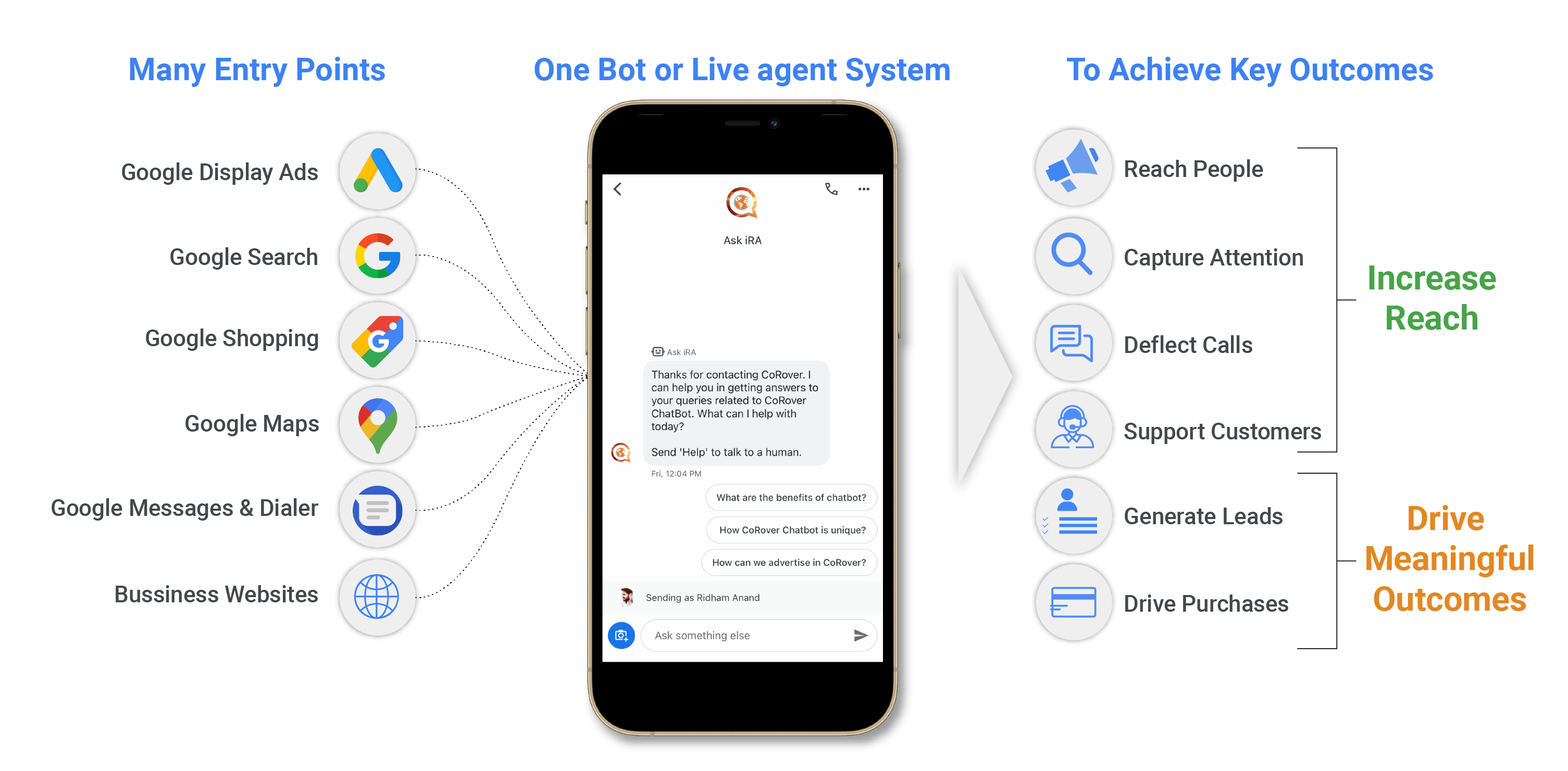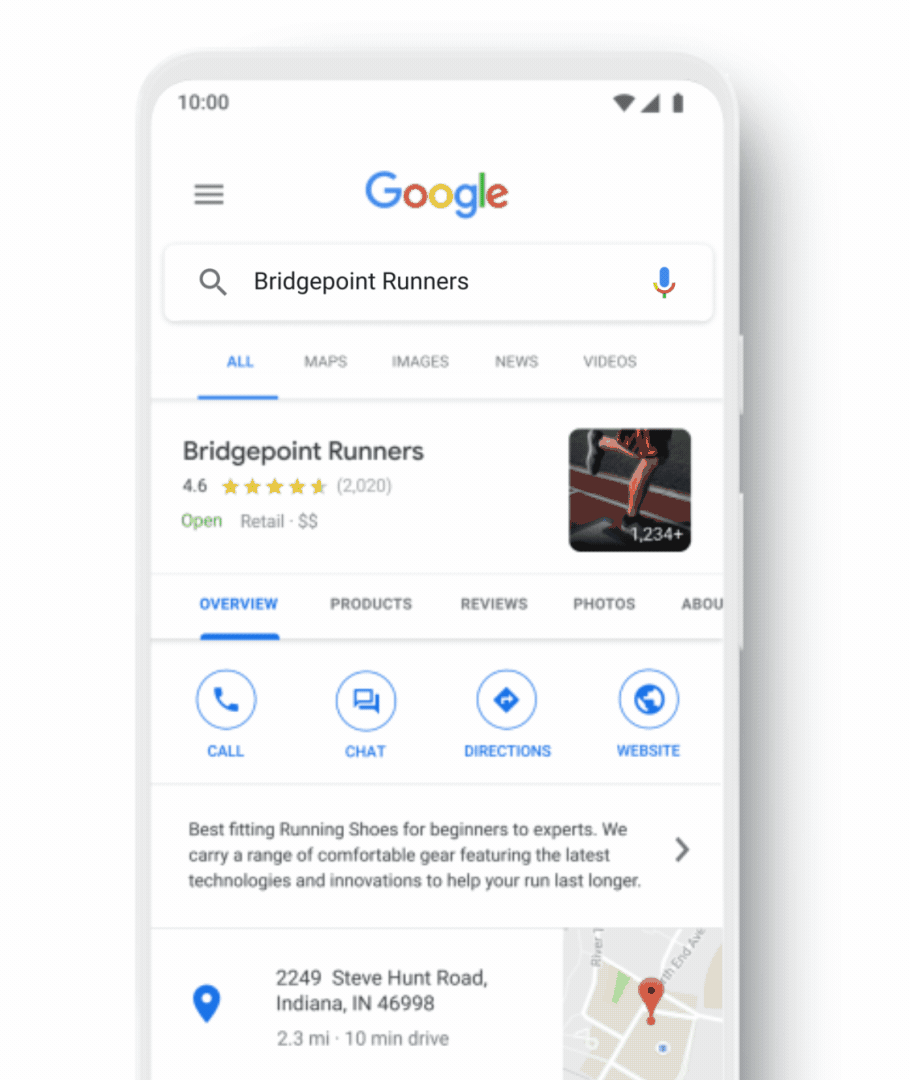Financial Services:
How financial services brands can leverage Business Messages
Key use cases
- Account offerings
- Mortgage rates
- Insurance policies
- Apply and open new accounts
- Product search/selection
- Report lost cards
- Transfer funds
- Set up savings plans
- Branch capabilities